|
|||||||
| Sponsored Links (Register now to hide all advertisements) |
|
|
 |

|
Thread Tools | Display Modes |
|
|
#1 |
|
Senior Member
Join Date: May 2010
Location: San Diego,Ca
Posts: 1,377
|
Is it possible to post a picture in a PM?. I see the post image box above, it then asks for the URL of the image, when I select a picture why do I not see this URL they are asking for.
Thanks in advance.
__________________
Nothing can be made foolproof, ---- fools are ingenious bastards. |
|
|

|
|
|
#2 |
|
Senior Member
Join Date: May 2010
Location: Redding Cal
Posts: 1,388
|
Just sent you a PM. Let me know if that worked

__________________
Blackwall Panthers Nor Cal chapter |
|
|

|
| Sponsored Links (Register now to hide all advertisements) |
|
|
|
|
#3 |
|
Senior Member
Join Date: May 2010
Location: San Diego,Ca
Posts: 1,377
|
Ok Tiny,
Came thru like a champ, can you give a click by click on how to post it. Brian.
__________________
Nothing can be made foolproof, ---- fools are ingenious bastards. |
|
|

|
|
|
#4 |
|
Senior Member
Join Date: May 2010
Location: Southern California
Posts: 7,030
|
|
|
|

|
|
|
#5 |
|
Senior Member
Join Date: May 2010
Location: Redding Cal
Posts: 1,388
|
I use photobucket for all of my photos. Its just copying and pasting the IMG address into the message. I've never figured out how to post pics using the sites method, there is lots of re sizing and such involved. I like photos with the highest resolution possible. Photobucket allows that and its free. I just cut and paste an address an like magic a photo appears.
Like this: 
__________________
Blackwall Panthers Nor Cal chapter |
|
|

|
|
|
#6 |
|
Senior Member
Join Date: Nov 2010
Location: Anchorage, Alaska
Posts: 9,115
|
Sponsored Links (Register now to hide all advertisements)
__________________
Alaskan A's Antique Auto Mushers of Alaska Model A Ford Club of America Model A Restorers Club Antique Automobile Club of America Mullins Owner's Club |
|
|

|
|
|
#7 |
|
Senior Member
Join Date: May 2010
Location: Redding Cal
Posts: 1,388
|
Some don't like Photobucket for a variety of reasons. I've never had a problem and its nice to be able to access your photos from any computer.
Carl that stinks that you are blocked at work. I guess they want you to be working  I like it because of the quality and no little thumbnails 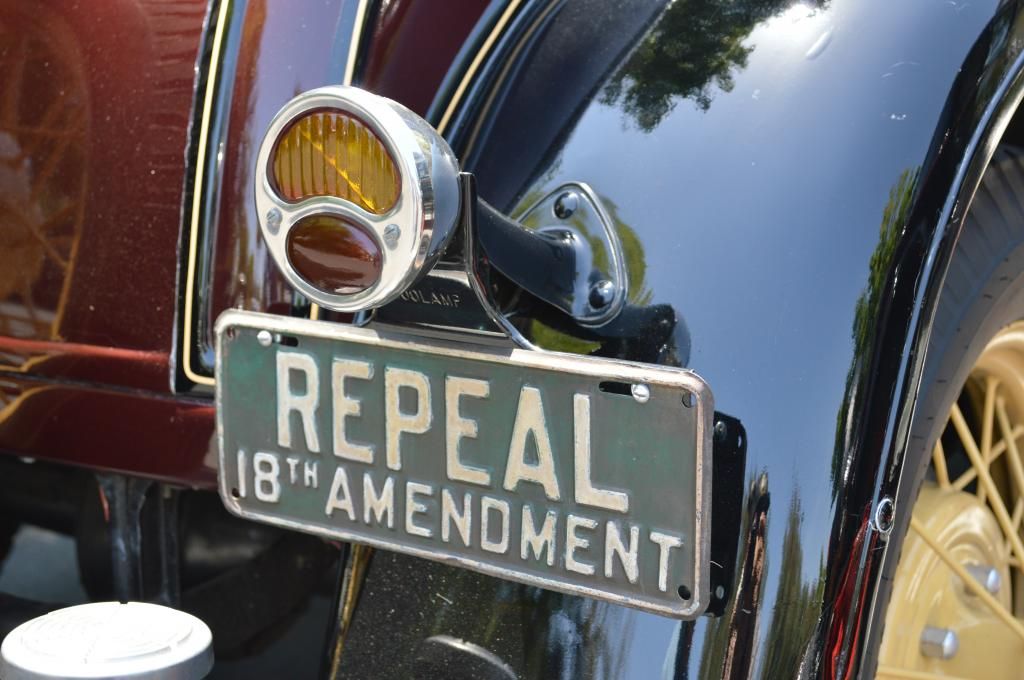
__________________
Blackwall Panthers Nor Cal chapter |
|
|

|
|
|
#8 |
|
Senior Member
Join Date: Sep 2010
Location: South Coast NSW Australia
Posts: 2,596
|
Easy, just right click any image.
left click copy image open PM and paste image in. |
|
|

|
|
|
#9 |
|
Senior Member
Join Date: Sep 2010
Location: South Coast NSW Australia
Posts: 2,596
|
this is a copy and paste of my avatar, works same in a PM. |
|
|

|
|
|
#10 |
|
Senior Member
Join Date: Sep 2010
Location: South Coast NSW Australia
Posts: 2,596
|
 testing a simple copy/paste from another site. tell me if you can see this pic ? |
|
|

|
|
|
#11 |
|
Senior Member
Join Date: May 2010
Location: San Diego,Ca
Posts: 1,377
|
Ok Pooch,
Now that works great, I just posted your Avatar to a PM, and then the 35 Ford ? --- in your other post, however it will not work directly from my picture files, ---- it will let me post a picture from my album here on Fordbarn, I am thinking that it must be the file system that my pictures are in, I will keep playing, I do have Photobucket , but do not use it often as when deleting some pictures they are closed where ever there posted to.
__________________
Nothing can be made foolproof, ---- fools are ingenious bastards. Last edited by Brian T; 04-30-2015 at 07:21 PM. Reason: Added text |
|
|

|
|
|
#12 |
|
Senior Member
Join Date: Jul 2014
Location: Danbury Ct
Posts: 1,254
|
Here is a link to a thread I started with illustrated step by step instructions on how to post pictures here on the Barn.
http://www.fordbarn.com/forum/showthread.php?t=166143 |
|
|

|
|
|
#13 |
|
Senior Member
Join Date: May 2010
Location: San Diego,Ca
Posts: 1,377
|
[QUOTE=pgerhardt;1078379]Here is a link to a thread I started with illustrated step by step instructions on how to post pictures here on the Barn.
Thanks for your reply, However I am not having a problem posting pictures in a thread, the problem is posting to a PM, see my post to Pooch above, the problem seems to be the format of the pictures in my files.
__________________
Nothing can be made foolproof, ---- fools are ingenious bastards. |
|
|

|
|
|
#14 |
|
Senior Member
Join Date: Jul 2011
Location: Redondo Beach, CA
Posts: 5,848
|
Brian I use Flickr. Just copy and past the BBCode in your PM or Post.
 Hermosa Beach, CA. (Just sent you a PM) |
|
|

|
|
|
#15 |
|
Senior Member
Join Date: Dec 2012
Location: HOLDEN, MAINE
Posts: 133
|
just trying to post pics.? hey, it worked!
__________________
MY PROBLEM CHILD! 
|
|
|

|
|
|
#16 | |
|
Senior Member
Join Date: Jul 2014
Location: Danbury Ct
Posts: 1,254
|
[QUOTE=Brian T;1078477]
Quote:
|
|
|
|

|
|
|
#17 |
|
Senior Member
Join Date: May 2010
Location: San Diego,Ca
Posts: 1,377
|
The pane you show above is for a quick reply, when sending a -- PM-- there is no option box for a quick reply, open your PM to me and show me, maybe I am being stupid here.
Thanks.
__________________
Nothing can be made foolproof, ---- fools are ingenious bastards. |
|
|

|
 |
«
Previous Thread
|
Next Thread
»
|
|
| Sponsored Links (Register now to hide all advertisements) |
|
|
All times are GMT -5. The time now is 10:14 PM.










 Linear Mode
Linear Mode

